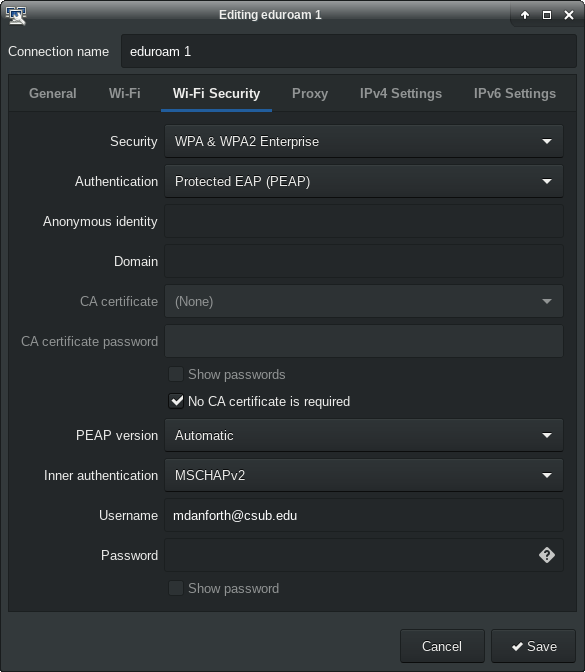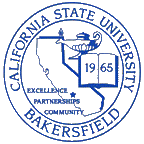CSUB Eduroam on Linux with NetworkManager
To connect to CSUB Eduroam on a Linux machine using NetworkManager with the
nm-applet GUI, select the following settings:
- Security: WPA & WPA2 Enterprise
- Authentication: Protected EAP (PEAP)
- Anonymous identity: [leave blank]
- Domain: [leave blank]
- CA Certificate: None
- Select "No CA certificate is required" if present on your screen
- PEAP version: Automatic
- Inner authentication: MSCHAPv2
- Username: <yourNetID>@csub.edu
- Password: <yourPassword>
/etc/NetworkManager/system-connections
Reconfiguring your Connection
If you had previously tried to connect to Eduroam with nm-applet,
you can edit your connections using nm-connection-editor. I'd
suggest going to the General tab and unselecting "Connect automatically" if
you changed the password mode to "Ask for this password every time" so it
won't immediately start pestering you for the WiFi password when it starts
up your X session.
Screenshots of nm-connection-editor
General tab:
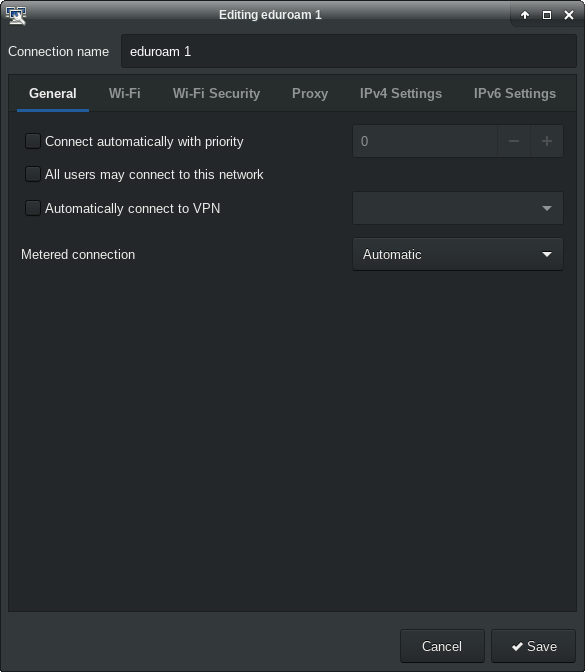 Wifi tab:
Wifi tab:
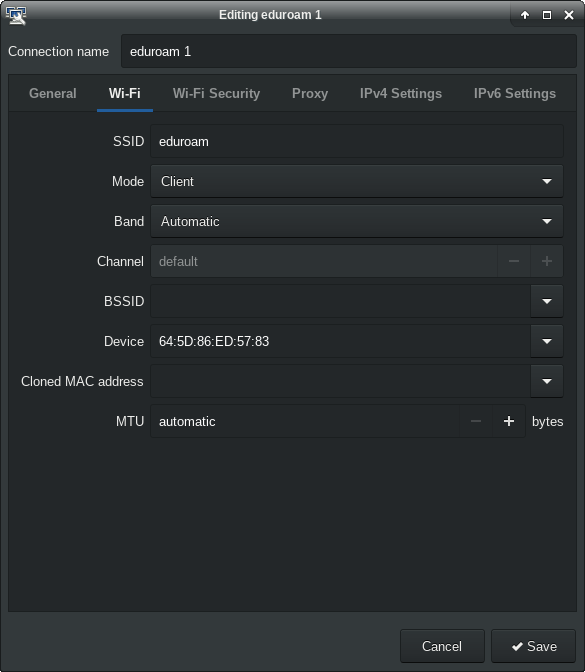 Wifi Security tab:
Wifi Security tab: